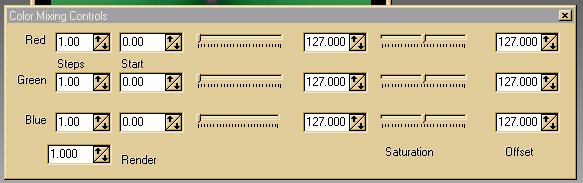|
|
|
Sterling Tutorials
Lesson 1 - overview Page 2
Colour controls
"Steling has a few pre-set colour palettes to chose from,
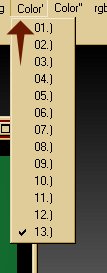
Plus If you change RGB value of the palette, it will give you more variations.
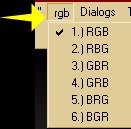
For more precise colour control, use colour palette, you will find it on the toolbar or in "Dialogs"
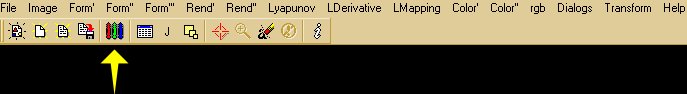
You will se changes strait away on your image, if you don't like changes, back to default values.
Hit - if you don't like the area you zoomed in, reset parameters - "a"-option on the toolbar.